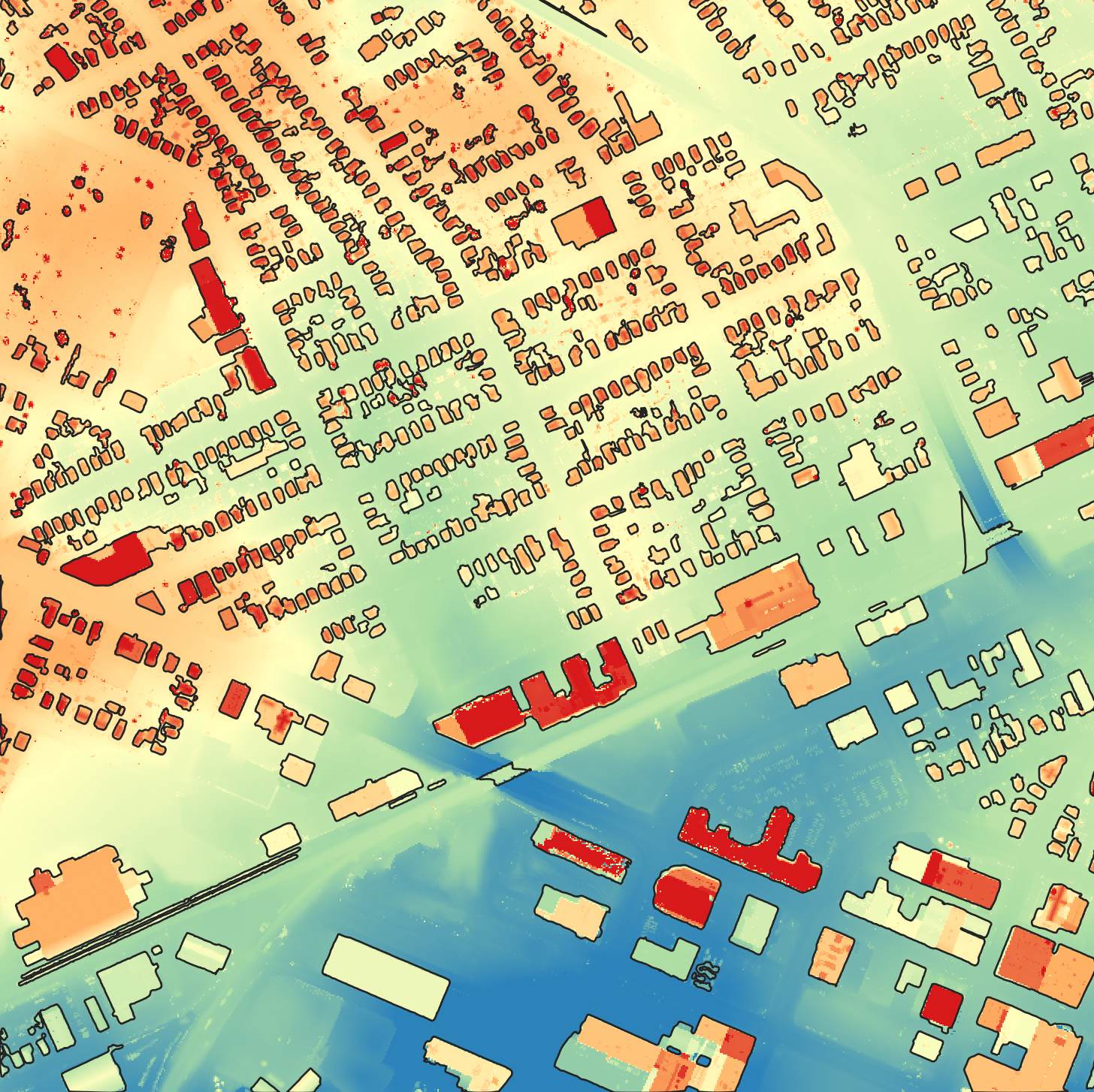# Interpolate a last-return DEM
dem = wbe.lidar_tin_gridding(lidar, returns_included='last', cell_size=resolution, excluded_classes=[3,4,5])
wbe.write_raster(dem, 'DEM.tif')
# Remove the off-terrain objects (OTOs)
dtm = wbe.remove_off_terrain_objects(dem, filter_size=filter_size, slope_threshold=slope_threshold)
oto_heights = dem - dtm # measure OTO height as a DEM of diff
# wbe.write_raster(oto_heights, 'oto_heights.tif') # uncomment for quality control
# Filter out features based on height and area
otos = oto_heights > min_height1
otos = wbe.clump(otos, zero_background=True)
otos_max_hgt, tmp = wbe.zonal_statistics(oto_heights, otos, stat_type='maximum')
otos = otos_max_hgt > min_height2
# wbe.write_raster(otos, 'otos.tif') # uncomment for quality control
otos = wbe.generalize_classified_raster(raster=otos, area_threshold=min_area, method = "largest")
# wbe.write_raster(otos, 'otos2.tif') # uncomment for quality control
building_footprints = wbe.raster_to_vector_polygons(otos)
if smoothing_factor > 0:
building_footprints = wbe.smooth_vectors(building_footprints, filter_size=smoothing_factor)
# Save the final map
wbe.write_vector(building_footprints, building_footprint_filename)
print('Done!')